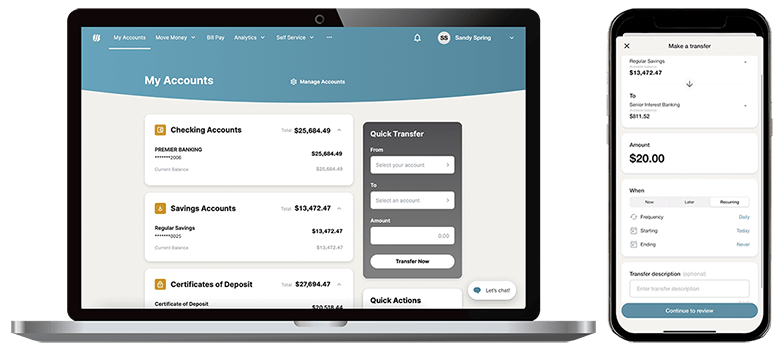
Personal Digital Banking
- Card Management – Turn cards on or off, view activity, change your PIN and more.
- Mobile Banking – When on the go, use our mobile app to keep track of your Sandy Spring Bank accounts. Learn more. »
- Mobile Check Deposit – Use your mobile device to deposit up to three checks at a time.
- Receive and Pay Bills – Get on-the-go bill management when you enroll in Bill Pay.
- Make Transfers and Payments – Schedule one-time and recurring payments using your mobile device.
Access to Zelle® – Zelle® is a fast and easy way to send and receive money with friends and family, right from our app. All you need is their email address or U.S. mobile number. Learn more. »
- Quick Transfer – Make transfers directly from your Sandy Spring Bank account page, whether at home or on the go.
- Security – Industry-leading technology to help you manage your security.
- Customized Security Notifications – Secure your account with SMS alerts and opt-in push notifications.
- Loans and Mortgages – Access a simplified view of your loan and mortgage statements.
- Personal Finance Management – Utilize desktop tools for budgeting, expense tracking and more.
- Lock Registered Devices – Lock and help secure lost mobile devices via your desktop.
- eStatements – Go green and receive statements two to three days earlier than you do with postal mail. Electronic Statements include images of paid checks, can be saved to your computer, and stay in the system for up to two years. Learn more. »
- Credit Score by SavvyMoney® - Free access to your latest credit scores and reports, real-time credit monitoring, and more. Learn more. »
Looking for the Personal Digital Banking login?
Click on the red Login to Online Banking box at the top of this page.
Get to know the Sandy Spring Bank digital banking experience.
-
Question
How to - Personal Digital Banking External Transfer Demo
-
Question
How to - Personal Digital Banking Mobile Banking Demo
-
Question
How to - Personal Digital Banking Mobile Deposit Demo
-
Question
How to - Personal Digital Banking External Transfers Demo
-
Question
How to - Personal Digital Banking Personal Financial Management Demo